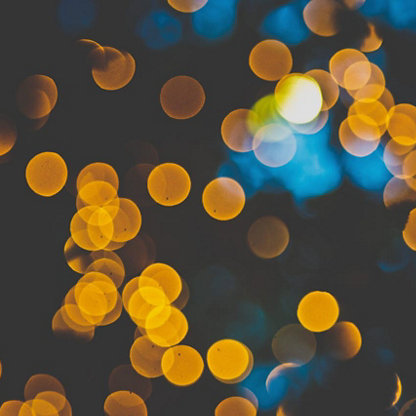You may be eligible for a concession based on your circumstances. Check your eligibility. If you're facing financial, career, or personal challenges, LionHeart may be able to help.
Paying your RICS professional fee is straightforward. Our online portal allows you to:
- Update your personal details
- Apply for concessions
- Choose your LionHeart donation preference
- Select your preferred payment method
To get started, log in to My Account and select Professional Fees from the left-hand menu. If you've forgotten your password, you can reset it on the login page.
How to pay your professional fee
You can pay your professional fee using the following methods, depending on your location:
| Payment method | Details |
| Pay online by card | Pay instantly and securely with a credit or debit card via My Account. This service is available 24/7. Note: If you’re paying from outside the UK, your card provider may charge an |
| Pay by phone with a card | Call our automated payment line or speak to Membership Support. Enter your To use this service, contact your local RICS office. |
| Credit card instalment plan | Available to professionals in:
Set up a 3-month instalment plan by 1 March via My Account. The first payment is taken upon setup, followed by two equal monthly Not available in: UK, China, Korea, Taiwan, Japan, Macao, Hong Kong, India. |
| Direct Debit (UK only) | If you have a UK bank account, you can pay via Direct Debit. Log in to My Account to set up or amend your Direct Debit. Payment cycles:
Monthly and quarterly options are available until 1 March. After this date, For more details, review the Direct Debit terms and conditions. |
| Bank transfer (BACS) | To pay via bank transfer:
Note: Failure to use the correct reference or make a bank transfer after |
Frequently asked questions (FAQs)
Yes, your employer can renew your membership via bank transfer (BACS). They must:
- Include your membership number as the payment reference.
- Email the bank remittance to bacsid@rics.org.
For five or more renewals, your employer can use the Corporate Payment Scheme. Employers can also use any payment method listed in the RICS Payment Options.
Important: Even if your employer pays your fees, you are personally responsible for ensuring payment is made.
Yes, both are available in your Invoices & Receipts page:
- Invoice: Ready within 60 minutes of payment.
- Receipt: Available within 24 hours.
Yes, you can add your employer’s address as a correspondence address during renewal. However, your personal address will always be included, as you are personally liable for payment.
To update your employer’s details after payment, please email contactrics@rics.org.
RICS membership fees are VAT-exempt under Article 132(1)(i) Directive 2006/11/EC. However, you may be eligible for tax relief on your fees. For details, visit Tax Relief on Membership Fees.
Donations to LionHeart are outside the scope of VAT, as it is an independent charity.
Related information
Still need help?
Visit Contact Us for regional support and phone numbers or email contactrics@rics.org.